How to transfer Google Play Music to YouTube Music
Google Play Music is the default music app for Android users and it has since become popular. The app is now shutting down for some users around the world. If you are an Android user, when you open Google Play Music which advises you to migrate your music playlist to YouTube music, you must remember a notification.
Google Play Music users can easily transfer their accounts to YouTube’s Music. Google Play Music users now lose streaming access to the Google Play Music app. But YouTube Music recently unveiled a tool to help you transfer your entire library, profile, and YouTube’s Google streaming service playlist with an emphasis on just one tap creation.
The process is the same for mobile devices regardless of whether you are using Android or iOS. To transfer your data to Google Play Music on YouTube’s Music, use the following options below:
How to transfer your data and music: From Google Play Music to YouTube Music
- Download the YouTube Music app.
- Now open the YouTube Music app.
- Then tap on your profile picture and then Settings
- A transfer button will appear in the app which initiates so the transfer of your Play Music History, Playlist, Upload along with the purchased content
- You will receive an email and notification once the transfer is complete.
- The YouTube Music home screen will start showing updated recommendations based so on your favorites and playlists.
Or
- You can visit https://music.youtube.com/transfer
- Then click on Transfer.
Here is what is included in the transfer: From Google Play Music to YouTube Music
- Your Google Play Music library, which includes:
- Your uploaded & purchased songs.
- Your playlists & many stations.
- Albums & songs in your library.
- Your likes and dislikes (songs so you’ve given a thumbs up or down).
- Your Subscription Your Billing Information If you are a current Google Play Music member.
Note:-
Once you tap the transfer button, your recommendations library and billing (for Google Play Music members) will begin transferring to YouTube music. If you have a large collection, Library Transfer Your billing transfer may take longer. so you will receive two separate emails informing you when each transfer is complete.
DON’T MISS | How to change your PS4 password or reset it: Step-By-Step
READ ALSO | How To Upload A Video To YouTube: Follow Steps
FOLLOW INDTECH ON | Twitter | Facebook | Instagram | YouTube | Google News
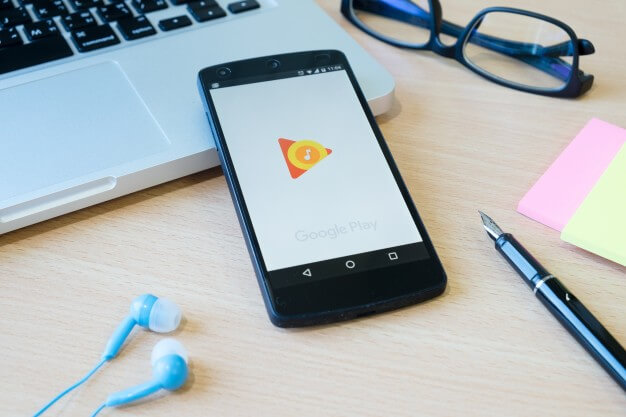









Leave a Reply