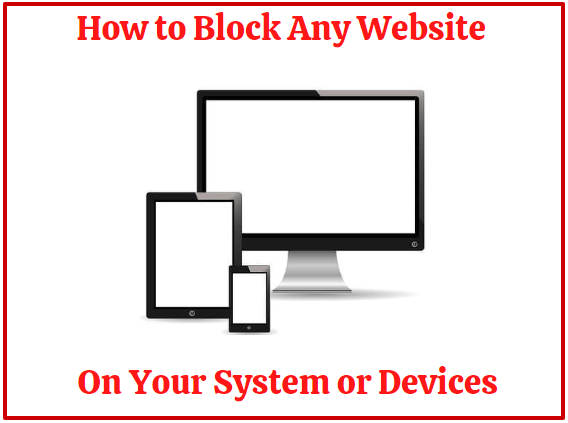In the vast world of Android devices, rooting your phone can be an enticing prospect. It opens up a realm of possibilities for customization and control beyond what the manufacturer intended. However, it’s essential to understand the process, its benefits, and the potential risks before delving into rooting your device. And if you want to know how to root your phone this is the best place to learn.
Understanding the Concept of Rooting
Rooting an Android device grants users privileged control over various operating system and hardware aspects. It allows users to access the root directory and make changes that are restricted by the manufacturer’s settings.
Advantages of Rooting Your Phone
- Increased Customization Options – Rooting enables users to customize their Android experience extensively. From altering system fonts to installing custom themes and skins, the possibilities are limitless.
- Access to Exclusive Apps and Features – Many powerful apps and features are available exclusively to rooted devices. These include advanced backup solutions, system-level tweaks, and apps that require root access for full functionality.
- Improved Performance and Battery Life – Rooting can help optimize system performance and extend battery life by removing bloatware, tweaking system settings, and installing performance-enhancing mods.
- Risks and Considerations Before Rooting – While rooting offers numerous benefits, it’s not without risks.
- Voiding Warranty – Rooting your device often voids its warranty, meaning manufacturers may refuse to provide support or repairs for rooted devices.
- Security Risks – Rooting exposes your device to potential security vulnerabilities, as it bypasses built-in security measures designed to protect against malware and unauthorized access.
- Potential Damage to Device – Improperly rooting your device or executing advanced modifications can result in irreversible damage, commonly referred to as “bricking” your device.
Methods to Root Your phone
There are several methods to root your Android smartphone, each with its own set of procedures and requirements.
Using One-Click Root Apps
- One-click root apps offer a convenient and straightforward way to root many Android devices. Apps like KingRoot, Magisk, and SuperSU automate the rooting process with minimal user input.
- Unlocking the Bootloader and Flashing Custom Recovery
- For more advanced users, unlocking the device’s bootloader and flashing a custom recovery like TWRP (Team Win Recovery Project) opens the door to custom ROMs and deeper system modifications.
Installing Custom ROMs
- Custom ROMs, such as LineageOS and Paranoid Android, provide alternative versions of the Android operating system with additional features and optimizations. Installing a custom ROM often requires root access and a custom recovery.
Step-by-Step Guide to Root Your phone
Rooting your Android device involves several steps to ensure a smooth and successful process.
- Back-Up Your Data: Before proceeding, it’s crucial to back up all important data, including contacts, photos, and documents, to prevent data loss in case of unexpected issues.
- Enabling Developer Options: Access the device’s settings menu, navigate to “About phone,” and tap on the build number seven times to unlock developer options.
- Unlocking Bootloader: Depending on the device manufacturer, unlocking the bootloader may require specific instructions and tools provided by the manufacturer. This step typically wipes all data on the device.
- Flashing Custom Recovery: After unlocking the bootloader, flash a custom recovery like TWRP using manufacturer-specific instructions or third-party tools like Fastboot.
- Rooting Your Device: Once a custom recovery is installed, users can flash the appropriate root package or zip file through the recovery interface. After successful installation, reboot the device.
Common Troubleshooting Tips During Rooting Process
Even with careful preparation, issues may arise during the rooting process. Here are some common troubleshooting tips:
- Device Stuck in Bootloop: Boot into recovery mode and wipe cache partition, or restore from a previously created backup.
- Loss of Data: Restore from backup or use data recovery tools to retrieve lost data.
- Bricking Your Device: Research and follow specific unbricking procedures for your device model, if available.
Alternatives to Rooting Your Android Smartphone
For users hesitant to root their devices, there are alternative ways to customize and enhance the Android experience without rooting:
- Using Launcher Apps: Launcher apps like Nova Launcher and Action Launcher offer extensive customization options without requiring root access.
- Customizing Without Rooting: Explore settings and features within Android to personalize your device’s appearance and functionality.
Conclusion
Rooting your Android smartphone can unlock a world of possibilities for customization and control, but it’s not a decision to be taken lightly. Understanding the risks and benefits, along with following proper procedures, is essential to a successful rooting experience.