How to set google Photos as Live wallpaper as lock screen? The latest update on Google Photos, which we reported yesterday, allows you to set live wallpaper from the ‘Memories’ section of the collection to create live wallpapers that keep updating automatically.
Images of your Google Photos may already be used as personal screensavers or picture carousels on some smart devices such as Google Nest Hub.
Now, you can also use those photos as a live wallpaper on the home screen of your Android smartphone.
Google Photos as the latest app update enables you to set your memories as rotating wallpapers automatically.
To be able to use it, you have to ensure you have Google Photos version 5.22.
READ ALSO | How to Search or Find by Image on Google
READ ALSO | How to Block Any Website On Your System or Devices
How to set google Photos as Live wallpaper
Now, once you are updated Google Photos version 5.22 and ready to go, here’s what you need to do next:
- First, Go to your Home Screen and long-press on any empty space on the screen.
- This will pull up ‘Home Settings’, ‘Widgets’, and ‘Styles & Wallpapers’.
- After that, click on ‘Styles & Wallpapers’ and scroll down to Live wallpapers.
- Select ‘Memories’ to set images from Google Photos as live wallpapers.
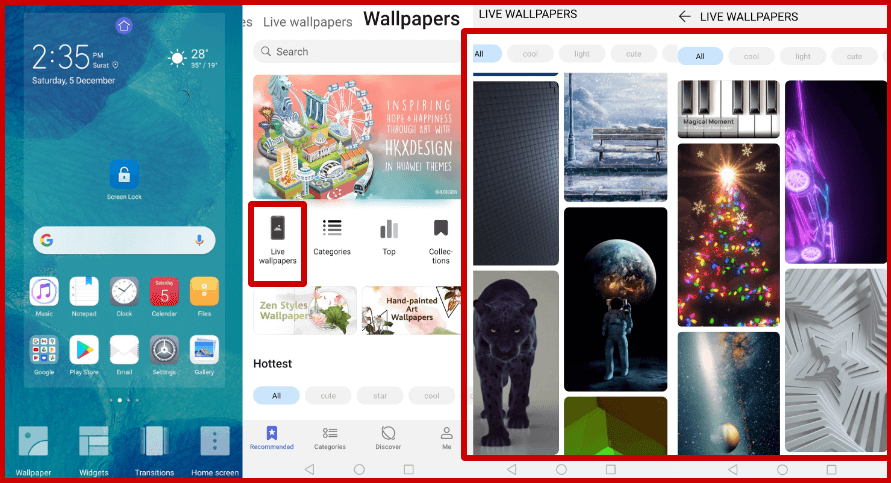
This carousel will keep updating on a daily basis, however, please remember that there is no way to optimize this selection and Google is going to take photos based on machine learning.
If you have embarrassing or badly taken photos on Google Photos, these are going to be displayed as well.
Therefore, be prepared to receive random and unsightly pictures that you have captured.
READ ALSO | How to switch off Amazon Sidewalk in the Alexa app
READ ALSO | How to Store Bitcoin in Cold Storage as Offline
Follow INDTECH on | Twitter | Facebook | Instagram | YouTube | Google News

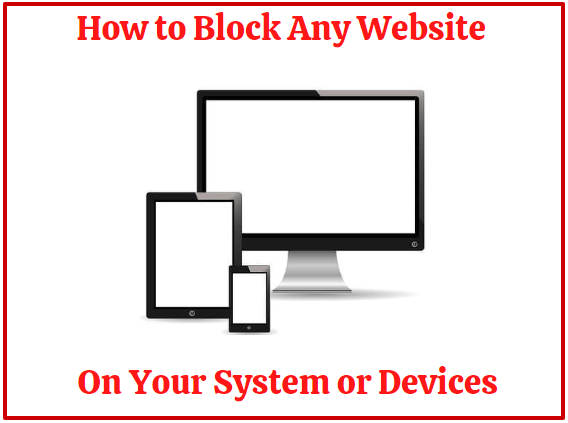








Leave a Reply