How to Download Apex Legends on PC
EA’s free-to-play Apex Legends is the hottest online shooter out right now. since the PC version of the game lives on EA’s Origin service rather than the popular Steam platform.
Apex Legends, up to 20 three-person squads land on an island and search for weapons and supplies before attempting to defeat all other players in combat. The available play area on the island shrinks over time, forcing players to keep moving or else find themselves outside the play area which can be fatal.
Here’s how to get Origin on your system and How to Download Apex Legends on PC
Step by Step process for How to Download Apex Legends on PC
1.Download Origin from the official website Open the Origin installer once ready
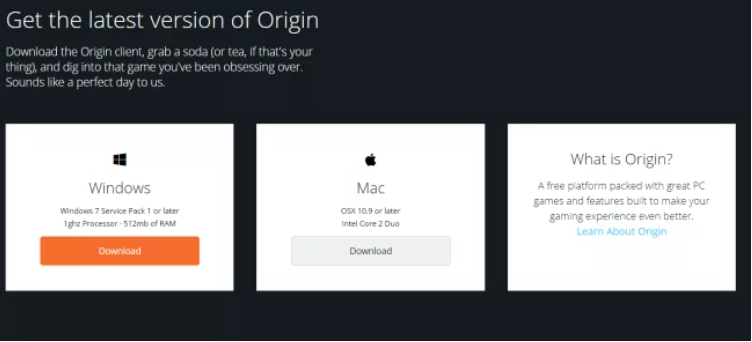
2.Log in with your EA account, or create a new one.
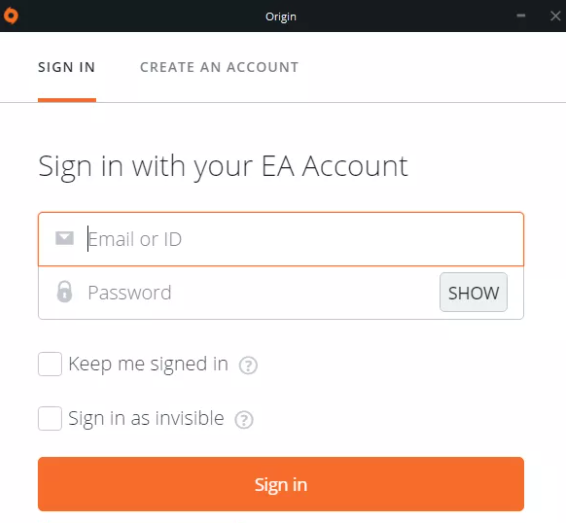
3.”Browse Games” tab on the left side of the app and select Apex Legends > Apex Legends.
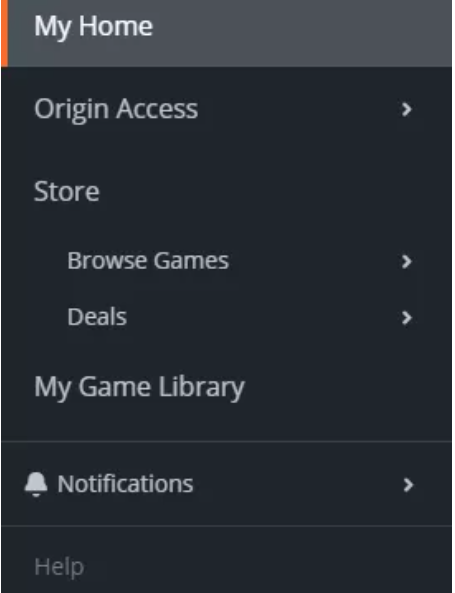
4.Click Add to Library.
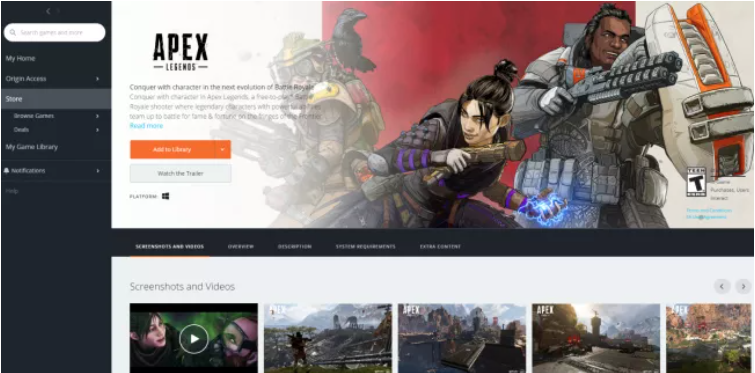
5.Click Download with Origin.
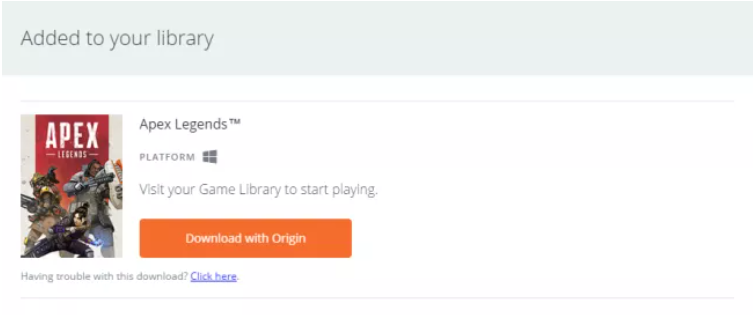
6. Select your language, agree to the terms of service and select which drive you’d like to download the game to.you’ll need at least 20.99 GB of free space to install Apex Legends.
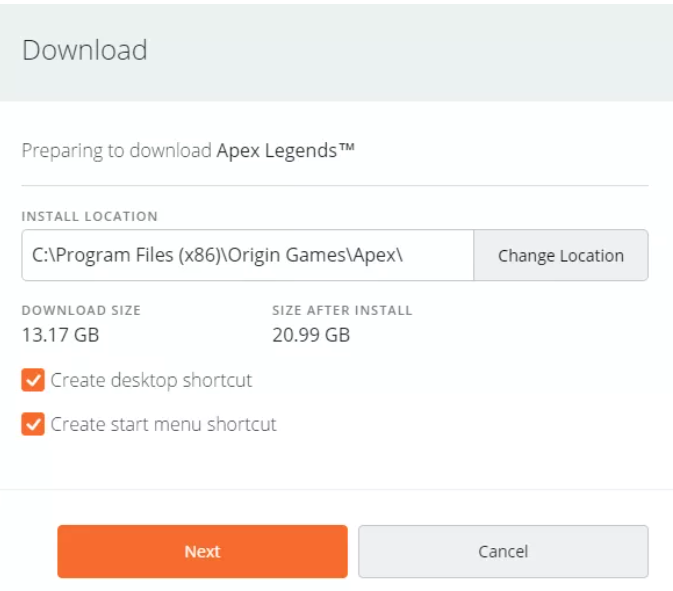
7. Apex Legends is now downloading! Once it’s finished installing, you can launch the game via the My Game Library tab in Origin.
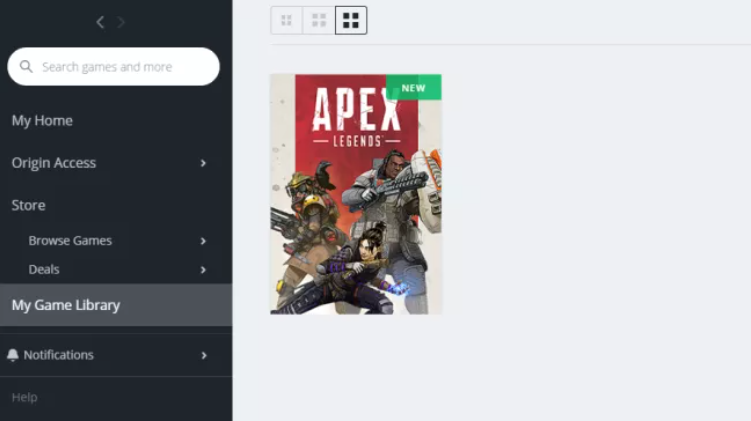
For the latest interesting or amazing tech, news and reviews, then follow INDTECH on Twitter, Facebook, Instagram and youtube.
READ ALSO | How to Download Valorant in India










Nice work