How To Go Live On Facebook Using Desktop, Smartphone:
The Covid-19 epidemic is forcing almost everyone to stay at home and avoid meeting people. A lot of the time on hand we are learning many new skills.
A great way to share these skills with your friends is directly on social media platforms such as Facebook and Instagram. To go live on Facebook you only need to log in at a set time and your friends will not be able to see you. If you have a public account everyone on the platform will be able to hear what you have to say.
Facebook Friends also lets you connect and interact with your friends and family with the help of the comments section. Today we are going to provide you a step-by-step guide on how you can go directly to Facebook. Look here.
How to go live on Facebook app
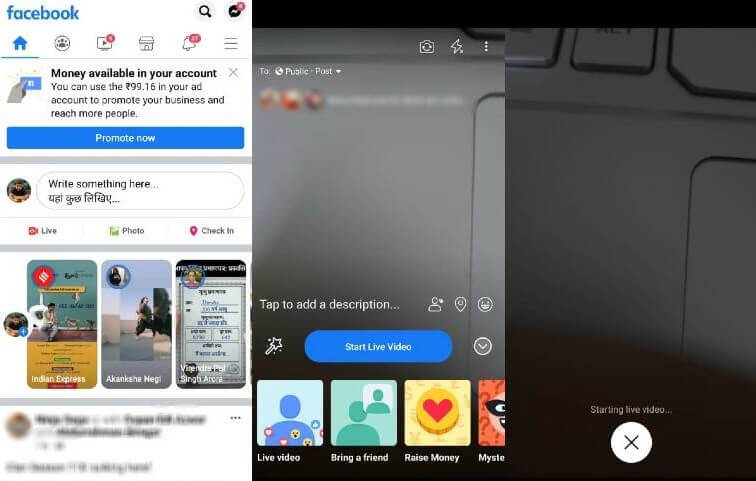
- Just open the Facebook app and tap on the direct button located below the status box.
- Choose your privacy settings and posting settings.
- Add effects to videos if you wish and select the type of live video you wish (live video, bring a friend, raise money and more).
- Add a description of the live video.
- Tap on start the live video button.
- When done, tap on the finish button.
- Choose if you want to post your Facebook wall video or not and who can see it.
- Tap done.
How to go live on Facebook on desktop
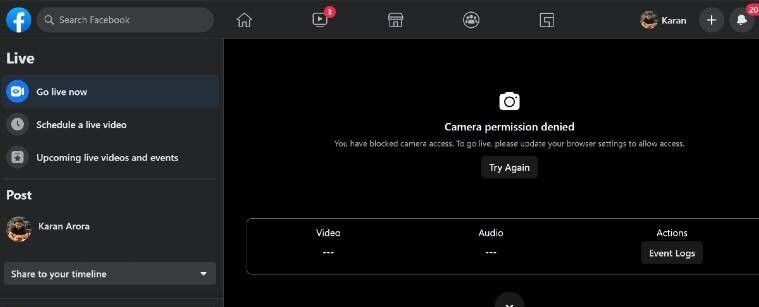
- Head to your account facebook.com and login.
- Press the live video button located below the status box.
- Select the type of live video you want to play.
- Set video privacy settings.
- Tap go live.
- After finishing the video, select what you want to post on your wall.
DON’T MISS | Honor Hunter V700 Enters Gaming Laptop Segment: Price
READ ALSO | How To Send Private Messages To A Facebook Page
FOLLOW INDTECH ON | Twitter | Facebook | Instagram | YouTube | Google News










Leave a Reply