Whatsapp is updated dark mode officially is here After staying in testing for more than a year, they have officially launched the feature for its 2 billion users around the world.
WhatsApp says the Dark Mode is aimed and focuses on reducing and decreasing eye strain in lowlight environments. The Facebook-owned company revealed that the combination of pure black and white creates high contrast which can further cause eye fatigue. This is why according to the Dark Mode on the app has a dark gray background and off-white color. They claim the new color scheme reduces the glare and helps improve contrast and readability.
How to enable WhatsApp Dark Mode on Android 10
Android 10 allows users to activate Dark Mode through system settings. Users can simply use the default system settings’ Dark Mode to get automatically enabled.
#Step 1: Download and install the latest version also update your WhatsApp on Google Play Store.
Step 2: Open Settings on your phone.

#Step 3: Open display, turn on Dark Mode.
Step 4: WhatsApp will automatically transition to Dark Mode.
Step 5: You can also change Dark Mode manually on WhatsApp. Open Settings.
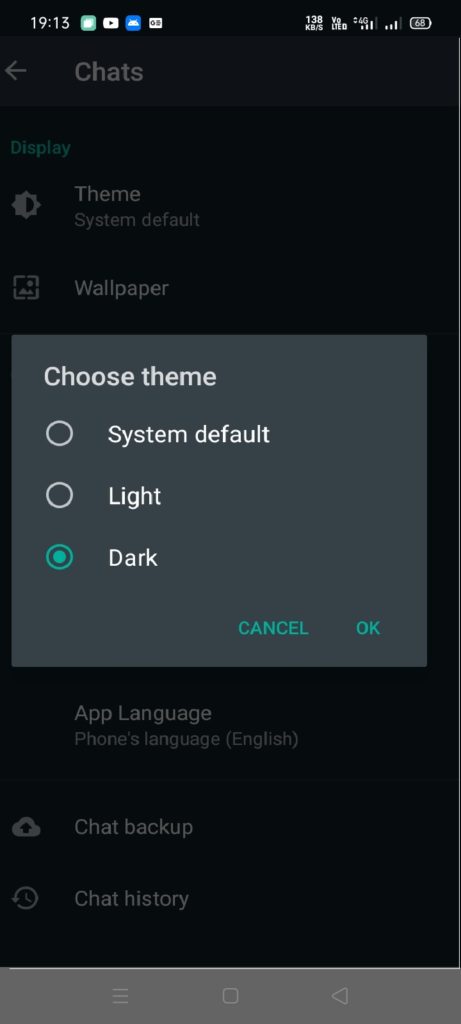
Step 6: Choose between “System default”, “light”, or “Dark” as per your preference.
The dark mode feature is available for all the versions of Android OS, starting from Android 4.0.3 to Android 10. Although it is not the same for the iOS as the feature is only compatible with iOS 13. Dark mode for iOS is not available on any of the iPhones having less than iOS 13. You can check your iOS version by following the action path Settings > General > About.
For the latest interesting or amazing tech, news, and reviews, then follow INDTECH on Twitter, Facebook, Instagram, and youtube.
READ ALSO | Honor Hunter V700 Enters Gaming Laptop Segment: Price
READ ALSO | iOS 14 Release 17th September, Check Features, How To Install










5 Comments