How to download Fortnite on PC ,Fortnite is one of the most in-demand free-to-play battle royale games in the world and is currently available on all major platforms. The game was developed and published by American video game developers Epic Games.
Follow the Following How to download Fortnite on PC
1.Visit the official Epic Games website and download their launcher. Click here to visit their website.
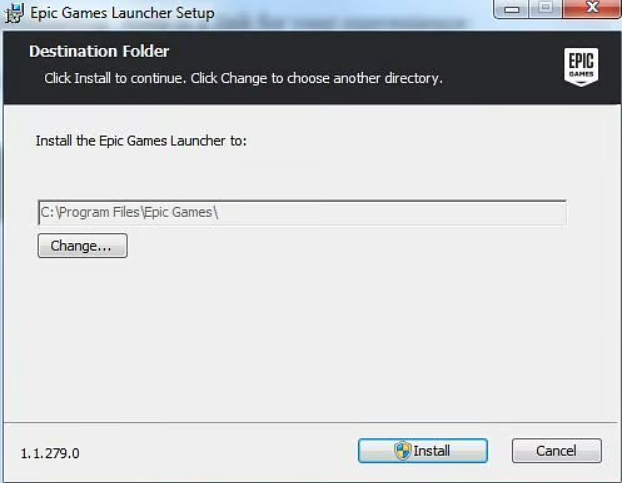
2.After the download is completed, install the launcher. It’ll take some time to do so.
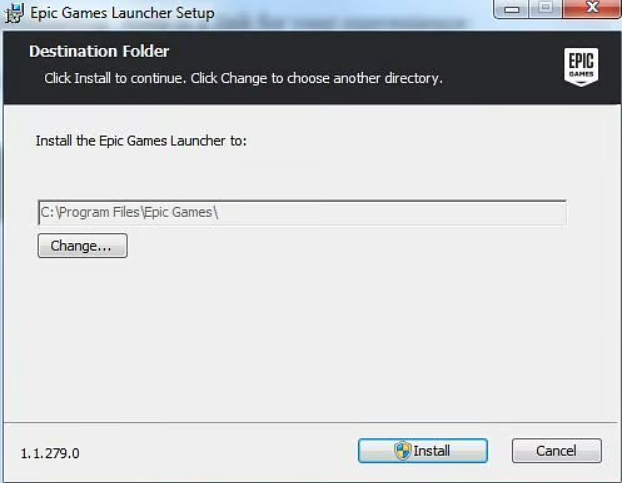
3.Open the Launcher and log in to your Epic Games account.
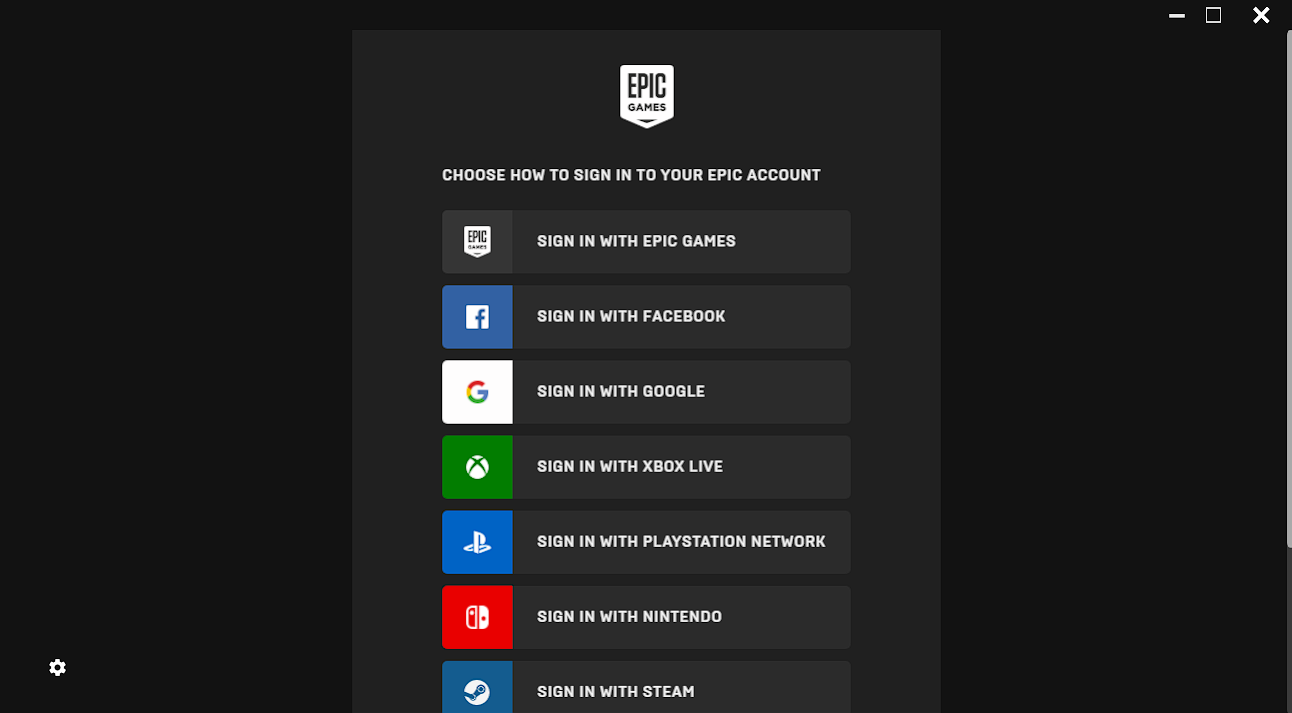
4.Search for Fortnite and click on the banner that appears.
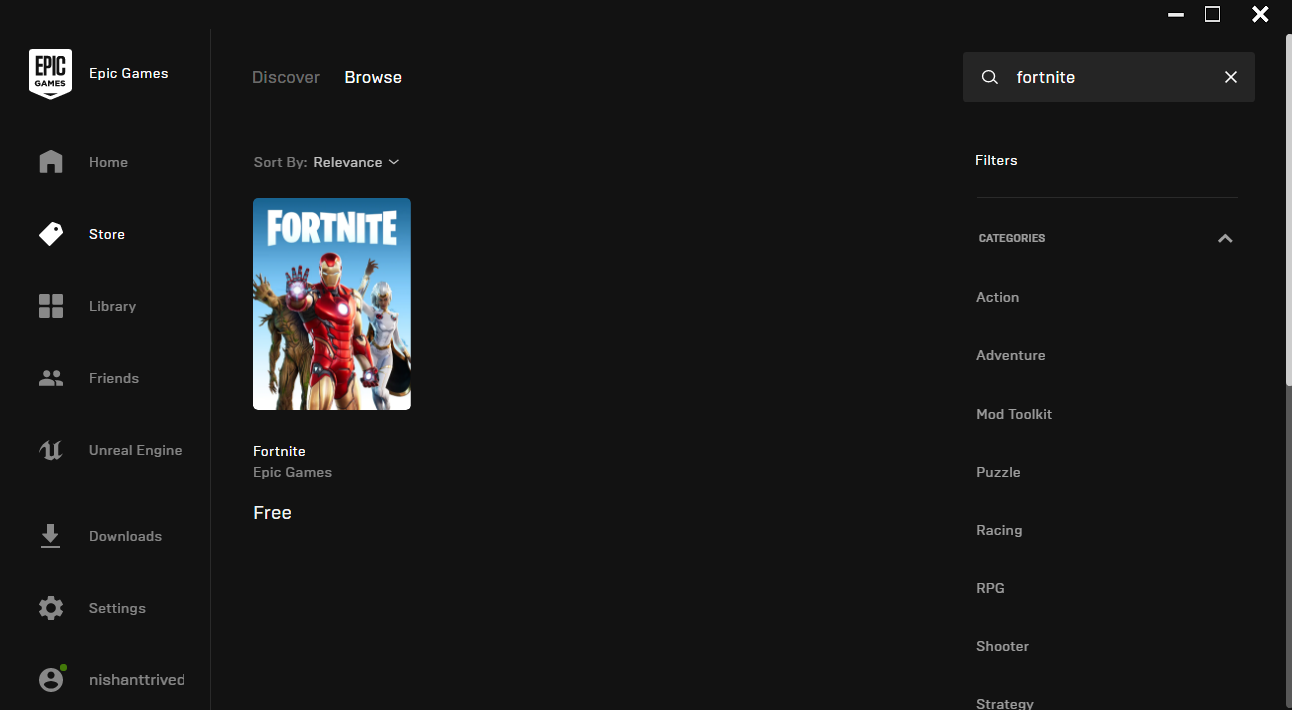
5.Press the ‘Get’ button. Players will then be able to avail the game, and it will later be present in the library tab.

6.Go to ‘Library’ and click on the download button present on the banner of Fortnite.

Minimum System Requirements
Video Card: Intel HD 4000 on PC or Intel Iris Pro 5200 or equivalent AMD GPU on Mac
Processor: Core i3-3225 3.3 GHz
Memory: 4 GB RAM
OS: Windows 7/8/10 64-bit
Recommended System Requirements
Video Card: NVIDIA GeForce GTX 660 or AMD Radeon HD 7870 or equivalent DX11 GPU
Video Memory: 2 GB VRAM
Processor: Core i5-7300U 3.5 GHz
Memory: 8 GB RAM
OS: Windows 7/8/10 64-bit
For the latest interesting or amazing tech, news and reviews, then follow INDTECH on Twitter, Facebook, Instagram and youtube.
READ ALSO | How to install PUBG mobile on your PC

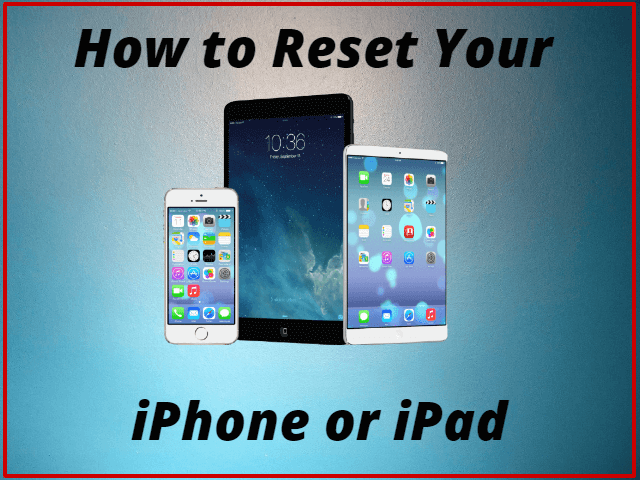








2 Comments