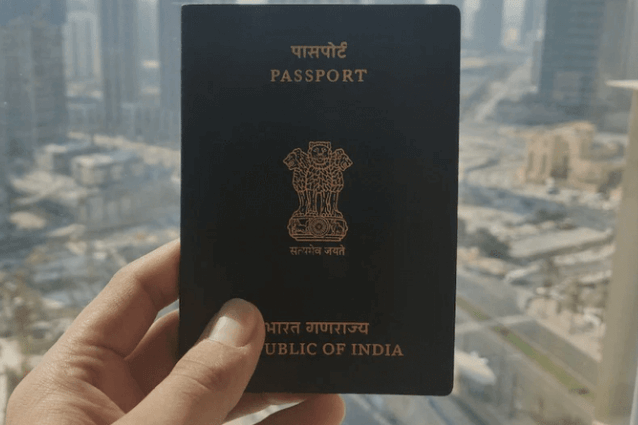How to Apply for a Passport Online in India? To apply online for a passport in India, it is necessary to register on the Passport Seva Portal.
A passport is an essential travel document for those who travel abroad for education, tourism, pilgrimage, medical attendance, business purposes, and family trips.
The Ministry of External Affairs (MEA) introduced the passport service to ensure that applicants can purchase passports online as well as offline.
The online experience is seamless. Although you will need to visit the Passport Seva Kendra or a regional passport office to complete the process after taking an online appointment.
This reduces the time you spend in the passport office and makes the whole process more convenient.
Passport Seva enables a simple, efficient, and transparent process for the delivery of passports and related services.
READ ALSO | How to Download Voter ID Card: Complete Guide
Apart from creating a nationwide network for government employees. It integrates with the State Police for physical verification of the applicant’s credit and India Post for delivery of passports.
All Indian citizens who intend to depart from India are required to be in possession of a valid passport or travel document.
Under the Passports Act 1967, the Government of India can issue various types of passports and travel documents for purposes. Such as ordinary passports, diplomatic passports, official passports, emergency certificates, and certificates of identity.
Here are simple steps for How to Apply for a Passport Online in India as following:
How to Apply for a Passport Online in India
- Visit the Passport Seva portal and click on the Register Now link.
- Enter your details correctly and select the passport office you wish to visit.
- After that entering the details, type the captcha character and then click on the Register button.
- Now, login to the Passport Seva Portal with your registered login ID.
- Apply for Fresh Passport/ Re-issue of Passport link. It is important to note that while applying under the freshly issued category, you must have never held an Indian passport before. Otherwise, you should apply under the re-category.
- After that, Fill in the required details in the form that appears on the screen and click Submit.
- Now click on the Pay and Schedule Appointment link on the Save and Submit application screen. This will let you schedule your appointment. You will also have to pay an online fee for your appointment.
- Click on the Print Application Receipt link to print your application receipt.
- After that, You will receive an SMS message with the details of your appointment.
- Now, all you need to do is visit the Passport Seva Kendra or Regional Passport Office where the appointment is booked. Be sure to carry your original documents with the application receipt. After taking the online application, if you can show the SMS message received on your phone, then it is not compulsory to carry the physical application receipt.
READ ALSO | How to Put Lyrics on your Instagram Story
Documents Required when Applying for a Passport:
- Birth certificate issued by the Registrar of Births and Deaths or the Municipal Corporation or any other prescribed authority, which is also empowered under the Birth and Death Act, 1969 to register the birth of a child born in India
- Transfer/school leaving/ matriculation certificate issued by the school last attended/recognized academic board
- Policy Bond Insurance issued by Public Life Insurance Corporations / Companies is the DOB of the holder of the policy.
- Copy of the service record of the applicant (in respect of Government servants only) or salary pension order (in respect of retired Government Servants), Ministry / Department of the applicant duly certified/certified by the officer / in-charge of the concerned officer.
- Aadhaar Card/E-Aadhaar
- Election Photo Identity Card (EPIC) issued by the Election Commission of India
- PAN Card issued by the Income Tax Department
- Driving License issued by the Transport Department of concerned State Government
- An announcement made by the head of the orphanage/child care home on the official letterhead of the organization confirming the applicant’s DOB
Documents Required as Address proof :
- Water, telephone, or electricity bill
- Election Commission Photo ID card
- Proof of Gas Connection
- Certificate from Employer of reputed companies on letterhead
- Parent’s passport copy, in case of minors(First and last page)
- Aadhaar Card
- Rent Agreement
- Photo passbook of bank accounts only (scheduled public sector banks, scheduled private sector Indian banks, and regional rural banks)
READ ALSO | How to Find Your Lost iPhone and Lock or Erase Data Remotely
READ ALSO | How to Connect Mi Smart Band With Your Smartphone
Follow INDTECH on | Twitter | Facebook | Instagram | YouTube | Google News