How To Change Facebook Page Name Using Desktop. Facebook is a well-known social media service that allows you to connect online and so communicate through pictures, videos and other forms of media. so on Facebook, public friends can share moments with a list or by changing privacy settings.
On Facebook, one can even create so a business and organization page. However, if you have set up a page and now you are looking for a way to rename your Facebook page you have to follow a few simple steps.
In the year 2020, it has become easier than ever to change the name of a Facebook page. Here is a step by step guide so you can follow to rename Facebook page using computer. But keep in mind Facebook will have to approve your name change.
How to rename Facebook page using desktop
A Facebook page can only request so an admin page renaming and renaming your page will not affect its username.
You can follow the steps to change Facebook page name using the desktop
Step 1: Open any browser and visit Facebook’s official website, facebook.com
Step 2: Next, log in to Facebook by entering your user ID and password.
Step 3: From your News Feed, click Pages in the left menu.
Step 4: Go to your Page and click See More (down arrow).
Step 5: From the given option, click About in the left column.
Step 6: In that menu, under General. Click Edit next to the name.
Step 7: A new window that reads Request Page Name will appear on the screen.
NOTE: This window lets you think seriously about some of the best ways to choose a new name.
Step 8: Enter a new name and click Continue.
Step 9: A new pop-up will appear on the Rename Confirmation Request rename screen and tap Tap Rename Request.
Step 10: A pop up, we’re reviewing your name change request will appear on the screen, tap OK.
You can share your new page name with followers once your page has been renamed.
In case, if you do not see the Edit Your Page Name option then chances are there is not a page role that allows you to change your page name.
DON’T MISS | Flipkart Daily Trivia Quiz Answers 10 November 2020: Win Fantastic Gift Vouchers
READ ALSO | How To Invite People To Like Your Facebook Page: Follow Steps
FOLLOW INDTECH ON | Twitter | Facebook | Instagram | YouTube | Google News
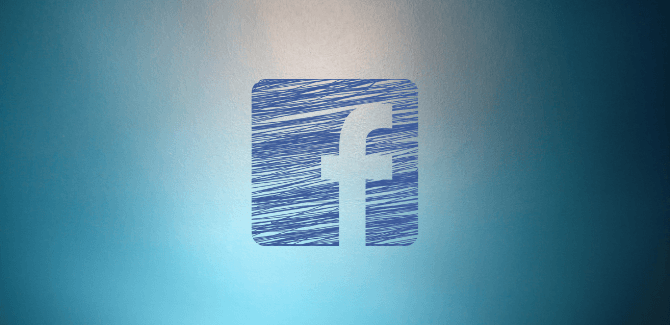









Leave a Reply