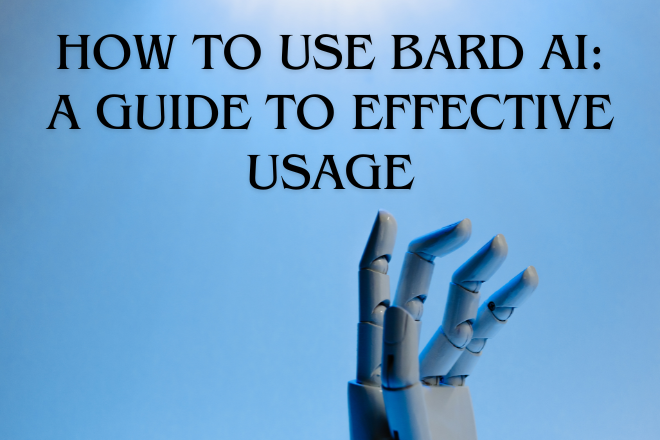How to Use bard AI: A Guide to Effective Usage.We hope to be your guide through the many options and features that Bard AI offers. Welcome to the exciting world of Bard AI, where creativity and artificial intelligence converge to redefine the way we approach writing.
Come along on this literary adventure with us, where creativity and technology combine to enhance your writing experience. Discover the full potential of Bard AI and start a new chapter in your writing career. Together, let us write the future.
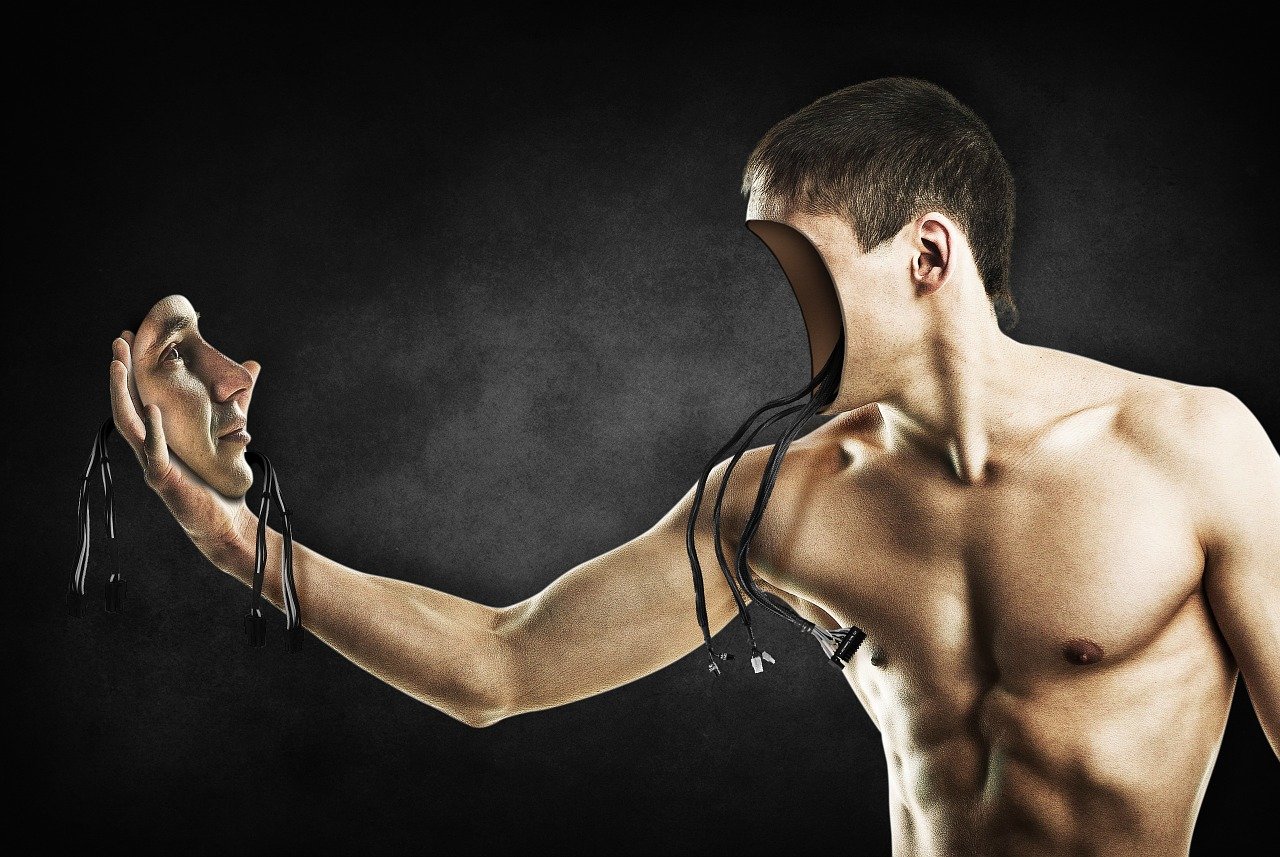
Interesting facts about Bard AI
- Bard is powered by LaMDA, Google’s groundbreaking factual language model from 2021.
- LaMDA stands for “Language Model for Dialogue Applications,” and it’s known for its ability to hold open-ended, informative conversations. Think of Bard as LaMDA’s chattier, more creative cousin!
- Bard is a polyglot, fluently understanding and generating text in over 20 languages. This makes it a powerful tool for communication and content creation across cultures and borders.
- Don’t underestimate Bard’s technical prowess. It’s not just a wordsmith; it’s also a coding whiz! Bard understands over 20 programming languages, from Python and Java to C++ and even Google Sheets functions.
A Guide to Effective Usage:
- Go to bard.google.com.
- Sign in to your Google Account.
- In the text box at the bottom, enter your question or prompt.
- Optionally, to add a photo to your prompt, tap Upload image.
- Tap Submit.
We hope that this exploration of the Bard AI landscape has been informative and inspiring for you as a writer. Bard AI’s integration of artificial intelligence and creativity opens up new avenues for creativity and changes the way we tell stories and convey ideas.
Read also: How to use ChatGPT effectively: A Guide to Effective Usage
Read also: How to manage IoT Device: A Practical Guide for Beginners