How To Remove Ads From YouTube Videos:
YouTube is an online platform to share and watch. Is the most popular place to watch video content. On YouTube, you can sign up so on YouTube to find many genres in sports, politics, entertainment, educational travel, food, etc. You can either watch other people’s videos or upload your own videos.
YouTube Studio is a place where creators so can manage their YouTube channels. Allows you to monetize your videos by including ads.
It’s easy and free to upload videos to YouTube. A great way to reach people if you have ideas.
You can learn how to turn YouTube video ads off in the following steps. How To Remove Ads From YouTube Videos.
How to turn off ads for individual videos?
So you can turn off any video already uploaded.
Step 1: First, sign in to YouTube.
Step 2: Then, click on your ‘profile picture’.
Step 3: Open ‘YouTube Studio’.
Step 4: Press ‘videos’ so on the left menu.
Step 5: Now, select the video you want to turn off ads.
Step 6: Go to the left menu,so click ‘monetization’.
Step 7: In the top ‘monetization’ box, Press ‘off’.
Step 8: Select ‘apply’.
Step 9: Click on ‘save’ so on the top right.
DON’T MISS | LG smartphone announce LG K62 and LG K52 with Quad Rear cameras,4,000mAh battery launched a specification
READ ALSO | How To Set Up A YouTube Channel: Step-By Step-Guide
FOLLOW INDTECH ON | Twitter | Facebook | Instagram | YouTube | Google News
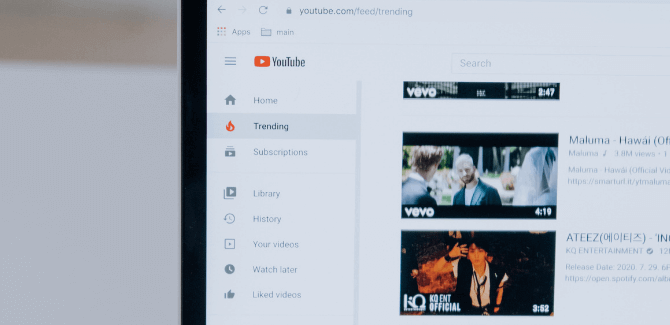









Leave a Reply