How to Connect PS5 DualSense Controller on PC ? The new generation is upon us and that means new controllers as well. DualSense is the main gamepad for the PS5, but its compatibility goes beyond Sony’s new console.
If you were able to secure a preorder for Sony’s next-generation console, chances are you might have ordered some extra accessories to go with it.
Reports were hinting that Sony was shipping shipments of various PlayStation 5 accessories early last week, ranging from DualSense controllers to HD cameras and Pulse wireless headsets.
If you have ever connected a DualShock 4 controller to a PC or Android phone, there is not much difference here in terms of how it matches your device.
DualSense controllers can be connected to your PC in two ways: through a standard USB Type-C cable or via Bluetooth Worth 5.1.
Here are simple Steps with that you can easily connect PS5 DualSense Controller on your PC.
READ ALSO | Playstation 5 Will Launch On 12th November For Rs.36,780
READ ALSO | Xbox Series X, 10 November Series S Launch Event Set: See how in more detail
How to Connect PS5 DualSense Controller on PC Step-By-Step
- first, open up the Steam application.
- Then After, select Settings, then Controller, and finally General Controller Settings.
- After next, you have to set up a PS5 DualSense pad for use on your computer via Bluetooth.
- For set up, Hold both the PlayStation button and the Create button at the same time for a few seconds.
- After that, Click on your Bluetooth setting on your Desktop. Add a new Bluetooth Device.
- The PS5 DualSense controller should be named as “Wireless Controller”.
- Once both devices are connected, Go back to Steam and you’ll be prompted to configure the PS5 DualSense pad.
- Once finished, then save and name the controller and be sure to select that it is a PS5 controller.
- At Last, The final step is to enable “Generic Gamepad Configuration Support”.
- Now, You will get PlayStation prompts in PC games that support the new feature of the PS5 DualSense controller on PC.
There are several features on the dual-feature controller that are not currently supported over Bluetooth and USB.
- Rumble
- Gyro
- Adaptive Triggers
- Speaker
- Microphone
- LED color
The PlayStation 5 DualSense controller is currently available on Amazon across the world for $69.96
READ ALSO | How to change your PS4 password or reset it: Step-By-Step
READ ALSO | GTA 5 Download For Android: How To Download GTA 5 On Android Smartphones, Laptops And PCs
Follow INDTECH on | Twitter | Facebook | Instagram | YouTube | Google News

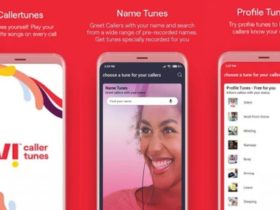








Leave a Reply