How to Add Special Effects to Instagram Messages? Now you can use cool new special effects for Instagram direct messages (DM) through recent software updates.
With a recent software update, Facebook has merged Messenger with Instagram DM, and the latter has since received some brand new features such as setting custom chat colors, Vanish mode, custom emoji reaction, etc. Capacity.
Now, when you reply to someone or send a new message to someone, you can add special effects to Instagram DM.
READ ALSO | How to Set Custom Wallpaper for Chats on WhatsApp
READ ALOS | How To Fix SMS Issue On Android Phone: Uninstall Google Carrier Services App
Follow the below steps to Add special effects to Instagram DMs.
How to Add Special Effects to Instagram Messages
- First, make sure that you have got the latest version of Instagram installed on your phone.
- After that, Open any chat on Instagram and type a message.
- Click on the magnifier on the left, next to the text entry field.
- You’ll now see four new effects to choose from.
- Click and select the one you like and that’s it.
- Doing this will send a message along with the special effect.
READ ALSO | How to Connect Bluetooth Headphones to a PS5
You can also save messages to use as quick replies. To do this, follow these steps.
- To save a sent message, long-press on it and click to Save.
- You’ll be asked to assign a shortcut, enter it, and hit Save.
- To save a received message, long-press on it > click on More > click Save.
- After that, Assign a shortcut command to it, and that’s all.
- Now whenever you want to send a quick reply, simply use the shortcut instead of typing the complete phrase.
This is how you can make the most of Instagram DM by adding cool special effects and saving quick answers.
READ ALSO | How to create your own Alexa skills with BluePrints
READ ALSO | How to Change Your iPhone’s Wallpaper Automatically in iOS 14
Follow INDTECH on | Twitter | Facebook | Instagram | YouTube | Google News

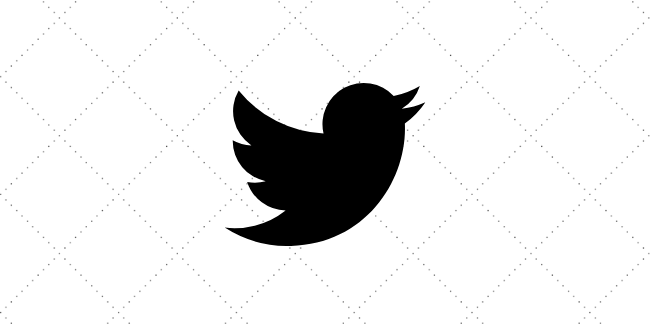








Leave a Reply