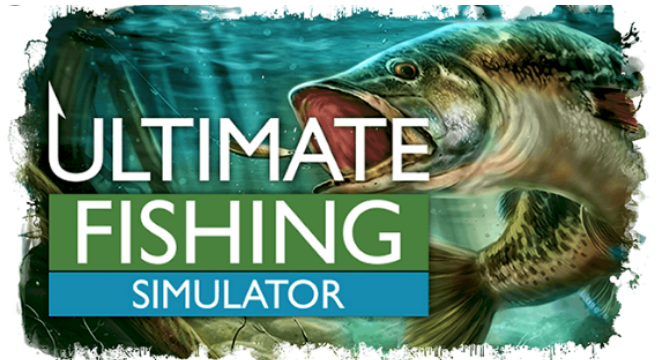Your LinkedIn profile is often the first impression you make — whether you’re applying for a job, expanding your professional network, or growing your personal brand. So how do you make your profile not just good, but truly unforgettable?
Here’s a complete guide to creating a standout LinkedIn profile in 10 actionable steps.
1. Nail the Profile Photo
Your photo is your digital handshake. Make it count.
- 1. Use a high-resolution, professional-looking headshot
- 2. Smile — people trust approachable faces
- 3. Keep the background clean and distraction-free
- 4. Dress appropriately for your industry
A great profile picture builds trust and sets the tone for your entire profile.
2. Add a Visually Appealing Banner Image
The LinkedIn banner is valuable visual real estate. Use it to reflect your industry, personality, or professional aspirations.
Ideas include:
- 1. City skyline or creative workspace
- 2. Brand or company visuals
- 3. Inspirational quote or personal tagline
- 4. Relevant tools of your trade (design, code, writing, etc.)
A compelling banner image adds personality and polish.
3. Craft a Magnetic Headline (Beyond Your Job Title)
Your headline appears everywhere on LinkedIn — in searches, comments, and messages — so make it impactful.
Instead of “Software Engineer,” try: “Building Scalable Systems | Python, Cloud Infrastructure, Problem Solver”
Focus on:
- 1. What you do
- 2. What makes you different
- 3. Keywords that reflect your role or industry
Keep it concise, relevant, and clear.
4. Tell a Story in the About Section
This is your personal elevator pitch — a chance to connect with people on a human level.
Structure it like this:
- 1. Who you are professionally
- 2. Key accomplishments or expertise
- 3. What motivates you
- 4. What you’re looking for (if applicable)
Keep the tone conversational and confident. Avoid jargon. This section should read like a short, compelling story — not a resume summary.
5. Highlight Results, Not Just Roles (Experience Section)
Recruiters and collaborators want to see your impact. Don’t just list responsibilities — show outcomes.
Use action + impact formulas: “Led a cross-functional team to launch a new platform, resulting in a 35% increase in user retention.”
Tips:
- 1. Use bullet points
- 2. Quantify results whenever possible
- 3. Focus on how you contributed and why it mattered
This turns your experience section into a proof of value.
6. Add Relevant Skills (and Keep Them Updated)
Your skills section affects both visibility and credibility. Be intentional.
- 1. List skills relevant to your current and future goals
- 2. Prioritize your top three — they’re the most visible
- 3. Keep the list focused, not bloated
You can also ask colleagues to endorse you for skills you genuinely use. It adds trust.
7. Collect Meaningful Recommendations
Recommendations serve as social proof for your credibility and collaboration.
- 1. Ask former managers, teammates, or clients
- 2. Make your request specific (mention a project or outcome)
- 3. Offer to write a draft if they’re busy
A few quality, authentic recommendations can go a long way in boosting trust.
8. Showcase Projects, Certifications, and Media
If you’ve done great work, don’t just mention it — show it.
You can add:
- 1. Portfolio samples
- 2. Blog posts or articles
- 3. Product demos or pitch decks
- 4. Course or certification credentials
- 5. Personal side projects
Use the “Featured” section or attach media under job entries to give visual proof of your skills.
9. Use Keywords Strategically
LinkedIn is a search engine. Recruiters and potential collaborators use keywords to find people like you.
Make sure to include relevant keywords naturally in:
- 1. Your headline
- 2. About section
- 3. Job titles and experience entries
Think about job titles, tools, certifications, and industry terms relevant to your field. This improves your visibility in search results.
10. Stay Active and Be Human
The best profiles don’t just look good — they also engage with the platform.
- 1. Comment on posts in your industry
- 2. Share your thoughts, lessons, or helpful resources
- 3. Connect with intention — send a message with each request
- 4. Write posts or short articles to share your knowledge
Consistency builds visibility, and authenticity builds trust.
Final Checklist
- 1. Clear profile photo and banner
- 2. Optimized, keyword-rich headline
- 3. Well-written About section with a narrative arc
- 4. Experience entries focused on results, not tasks
- 5. Updated, endorsed skills
- 6. Thoughtful recommendations
- 7. Projects and certifications showcased
- 8. Custom LinkedIn URL (e.g., linkedin.com/in/yourname)
- 9. Keyword-optimized throughout
- 10. Ongoing activity and engagement
Ready to Stand Out?
Your LinkedIn profile is more than a digital resume — it’s your personal landing page. Craft it with intention, communicate with clarity, and most importantly, let it reflect who you are.
Need help polishing your headline or About section? I’d be happy to help refine it with you.
[Read More | How to Become a Cybersecurity Engineer or Ethical Hacker ]
[Read More | How to Become a Software Developer: A Beginner’s Guide ]