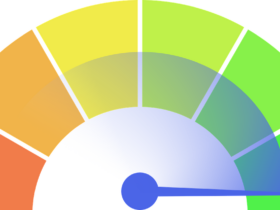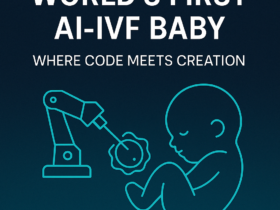Because clicking “Join Meeting” shouldn’t feel like stepping into the void. Virtual interviews have become the new normal in tech. Whether you’re a developer, designer, data analyst, or content strategist, chances are your next big opportunity will begin — and maybe end — on screen. Here’s how to show up ready, focused, and confident.

Treat It Like an On-Site Interview
Remote doesn’t mean informal. If anything, virtual interviews demand more intentional preparation.
- 1. Research beyond the job listing: Dive into the company’s tech stack, recent launches, GitHub repos (if public), blog posts, or developer docs.
- 2. Understand the product or service: Tech companies want candidates who understand their ecosystem.
- 3. Practice for behavioral and technical rounds: For engineers, that may mean brushing up on algorithms and whiteboard-style thinking. For others, expect scenario-based questions.
Tech tip: Have clean and clickable links to your portfolio, GitHub, LinkedIn, or a recent project ready to share.
Master Your Tech Setup
You can’t afford a frozen screen during a system design question. Run your diagnostics beforehand.
- 1. Wi-Fi backup: Tethering to mobile data or switching to a hotspot should be your plan B.
- 2. Check audio/video: Use a decent headset or mic to avoid robotic audio. Ensure your camera frames you well — not too close, not too far.
- 3. Know the platform: Don’t open Google Meet for the first time five minutes before the call. Test it, and know where to find mute, screen share, and chat features.
Pro tip: Have your code editor, whiteboard tool (like Miro or Excalidraw), or case study materials open and ready in separate tabs.
Create a Focus-Friendly Environment
A cluttered background or a noisy room is distracting for both sides.
- 1. Lighting: Natural light works best, but a front-facing lamp also does the job.
- 2. Camera angle: Eye-level is ideal. Stack some books under your laptop if needed.
- 3. Quiet zone: Let others know you’re unavailable. Shut doors, silence phone notifications, and pause Slack alerts.
If space is limited, blur your background or use a neutral virtual one — no tropical beaches, please.
Communicate Clearly and Authentically
Remote interviews strip away a lot of non-verbal cues. That means your voice, pacing, and clarity matter even more.
- 1. Speak with intention: Pause slightly before responding. Think through your answers.
- 2. Show enthusiasm: Even in tech roles, people hire people they want to work with.
- 3. Don’t fake fluency: If you don’t know something, say so — but show how you’d approach learning it.
If you’re in a technical round and get stuck, think out loud. Your process matters as much as your solution.
End Strong with a Smart Follow-Up
- 1. Ask relevant questions: “How do teams collaborate across time zones?” or “How do you prioritize tech debt?” signals thoughtfulness.
- 2. Express alignment: Highlight why you’re excited about their mission or tech approach.
- 3. Follow up within 24 hours: A short, well-written thank-you email reinforces your interest.
Include a link to something you discussed if applicable — like a personal project, article, or certification.
Tech Hires Are Made on Screens Now
Virtual interviews are the new gatekeepers, whether you’re a developer, designer, content strategist, or data analyst. But the fundamentals remain the same: preparation, presence, and personality. You don’t need to be perfect. You need to be prepared!
[Read More | How to Create the Perfect Portfolio ]
[Read More | How to Create a LinkedIn Profile That Truly Stands Out: A Guide ]