Netflix is a shared space for many — families, couples, roommates. But sometimes, you just want your own private corner. Whether it’s to protect your recommendations, keep kids out, or simply keep your profile yours, Netflix’s Profile Lock feature has you covered.
And no, you don’t need to be a tech expert. Here’s how to set it up in under 2 minutes.
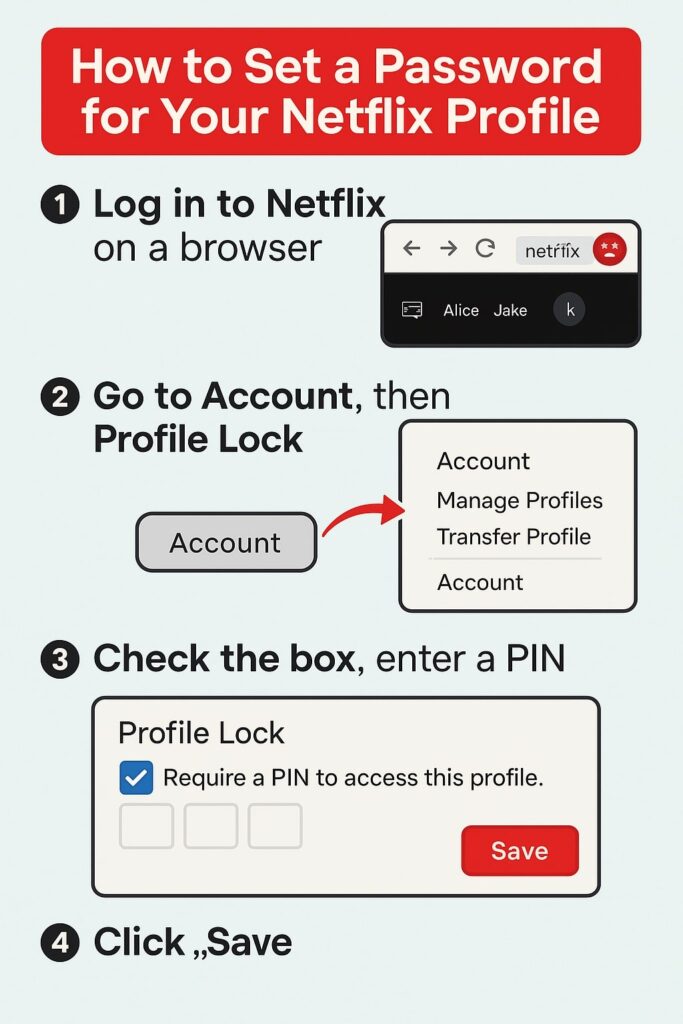
Why Lock Your Netflix Profile?
- 1) Your recommendations stay accurate (no more action movies because someone else binge-watched them).
- 2) Kids or guests can’t access mature content.
- 3) You get an extra layer of privacy — especially useful in shared households.
Step-by-Step: How to Add a PIN to Your Netflix Profile
Note: You can only do this from a web browser — not through the app on your phone or smart TV.
Step 1: Open Netflix in a Browser
- i) Go to netflix.com and log in.
- ii) Click on your profile icon (top right).
- iii) Select Account.
Step 2: Choose the Profile You Want to Lock
- i) Scroll down to Profile & Parental Controls.
- ii) Find the profile you want to lock.
- iii) Click Change next to Profile Lock.
Netflix will ask for your account password here — just for verification.
Step 3: Set Your 4-Digit PIN
- i) Tick the box that says “Require a PIN to access this profile.”
- ii) Enter a 4-digit PIN of your choice.
- iii) Click Save.
That’s it — now your profile is locked. Anyone trying to access it will need to enter your PIN.
How to Edit or Remove the PIN
Want to change your PIN later? Just repeat the steps above and you’ll get the option to edit or remove the lock.
Quick FAQ
- Can I set a different password for each profile?
No, Netflix only allows one password for the whole account. But the Profile Lock PIN gives each profile its own layer of security. - Will this work on all devices? Yes — once your profile is locked, you’ll need the PIN to open it, whether on mobile, TV, or desktop.
Final Thoughts
Privacy matters — even on a streaming app. Netflix’s Profile Lock is a small but powerful feature that gives you more control, especially if you’re sharing your account. So go ahead, set that PIN and stream in peace.
Want more tech how-tos like this?
Stay tuned to indTech.in — we break down everyday tech into bite-sized, no-fuss guides.
[ Read More | How to Create the Perfect Portfolio ]
[ Read More | World’s First AI-IVF Baby: Where Code Meets Creation ]









