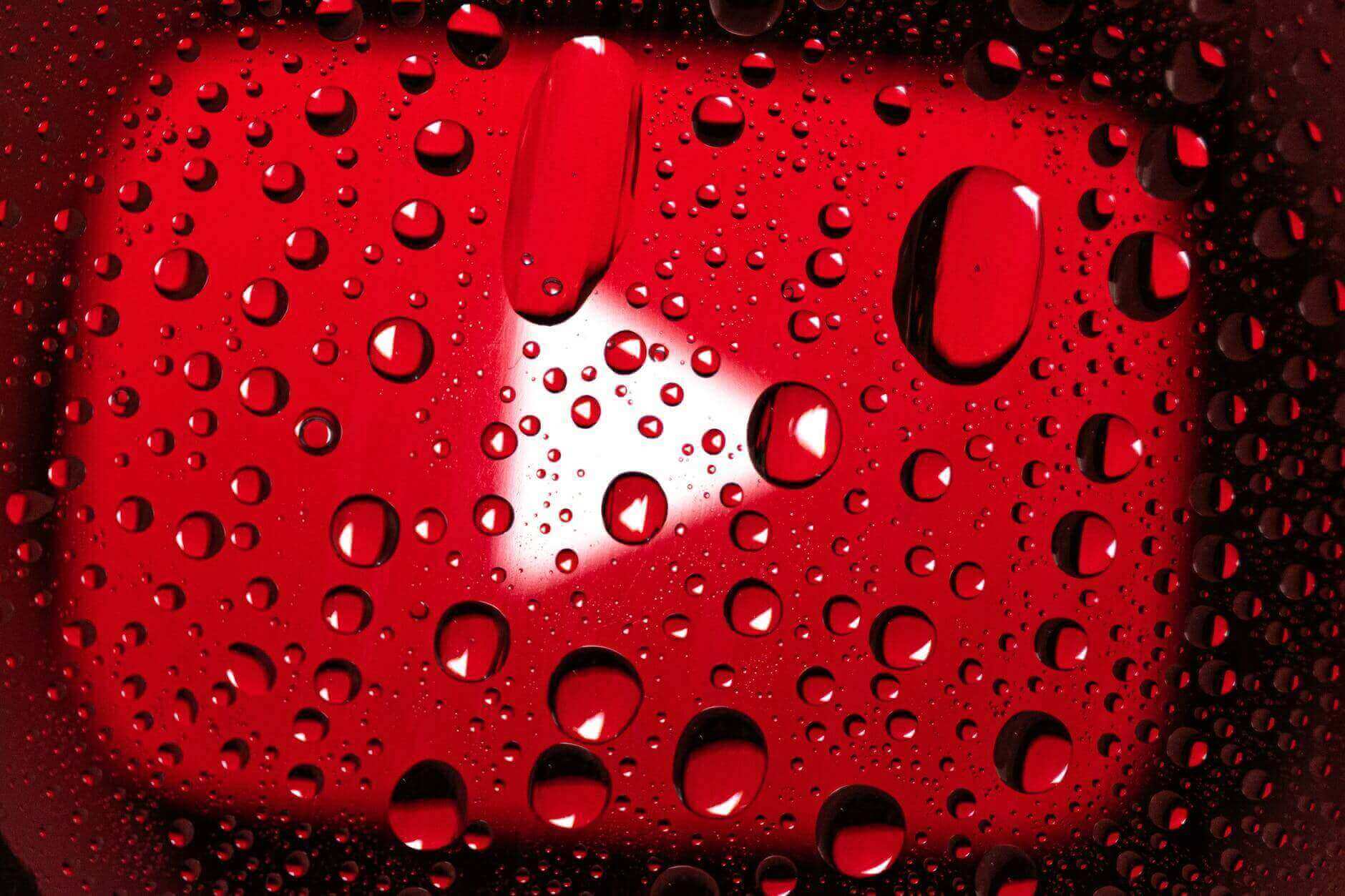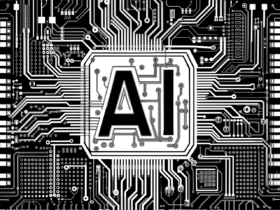Manage IOT devices using this practical guide for beginners. Managing an IoT device can seem daunting at first, but with this guide, you’ll be well on your way to becoming a confident IoT master. Remember, managing IoT devices is a continuous process. By following these tips and staying informed, you can safely and effectively enjoy the convenience and benefits these smart devices offer.

Manage IoT Device:
1.Learn about Devices to Manage IoT Device
- Read the manuals: Although this may seem simple, it is important to comprehend the features, setup procedures, and troubleshooting hints.
- Determine Their Needs: Different devices have different maintenance requirements; some may require frequent battery changes, while others may only require a direct power connection.
- Update firmware: To keep your devices safe and free of bugs, update their firmware when new versions become available. Usually, you can do this through the manufacturer’s app or website.
2.Build a Secure network:
- Segment your network: If at all possible, create a separate network for your IoT devices to prevent them from accessing the main network and your sensitive data.
- Secure your router: Change the default password and SSID (network name) on your router. Enable encryption and disable guest access.
- Use strong passwords: Avoid using generic passwords and create unique, complex ones for each device. Enable two-factor authentication for added security.
3.Control and Automation:
- Mobile apps: Link your devices with voice assistants like Google Assistant or Alexa for hands-free control.
- Automation: Many devices offer automation routines, allowing them to perform actions based on triggers, like turning on lights at sunset or adjusting the thermostat when you leave the house.
- Mobile apps: Most IoT devices come with dedicated apps for control and monitoring. Explore their features and customize settings to your liking.
I hope this guide helps you navigate the exciting world of IoT! Feel free to ask if you have any specific questions about your devices.
Read also: How to Enable 5G on Your iPhone: A Step-by-Step Guide.