
How To Change Instagram Icon On Your Smartphone: Guide
Instagram’s newest upgrade now lets you change the app’s icon. On the moment of its 10th anniversary, the famous social media platform has declared this new feature.
You can now get a total of 13 Instagram logo options such as the Current, Classic 2, Classic, Original, Code name, Twilight, Sunrise, Aurora, Pride, Gold, Dark, Light, and the Very Dark. Some of these logos are pre-launched so which we have look with the social media platform over the past few years.
It has look huge famous in the last 10 years. Starting with only photo sharing, so now the platform basis stories, IGTV, Reels, and much more. If you are facing a difficulty changing your Instagram icon follow this steps.
RELATED ARTICLE: How To Use Instagram Close Friends Feature For Stories
How To Change Instagram Icon?
To change your Instagram icon, you require to first update your app. To update so the app first go to Play Store then open Instagram and click on the update option. Now, follow this step to get the new icon or old icon.
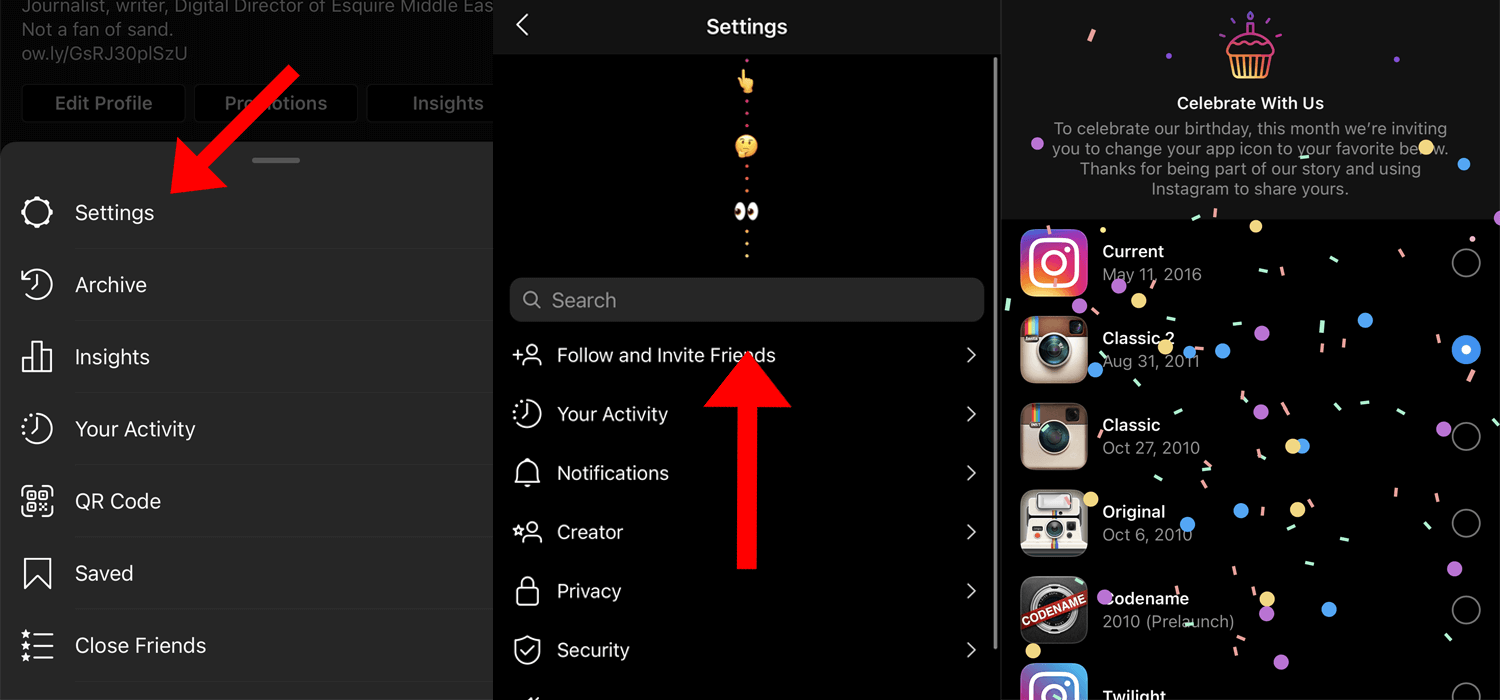
DON’T MISS | Flipkart Big Diwali Sale 2020: Deals on Phones, Laptops, More
READ ALSO | Samsung’s Exynos Chipsets Could Make Its Way To Xiaomi, Vivo, Oppo
FOLLOW INDTECH ON | Twitter | Facebook | Instagram | YouTube | Google News
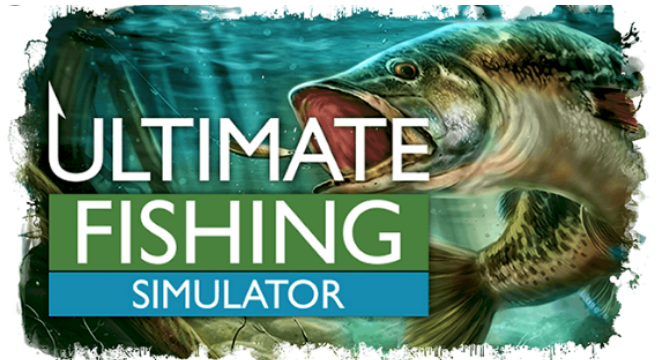






Leave a Reply